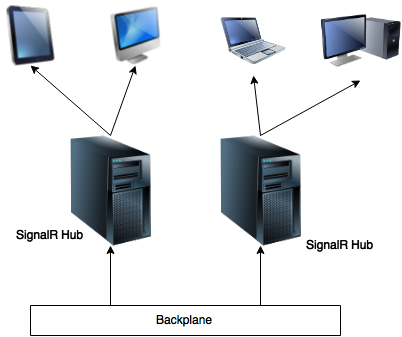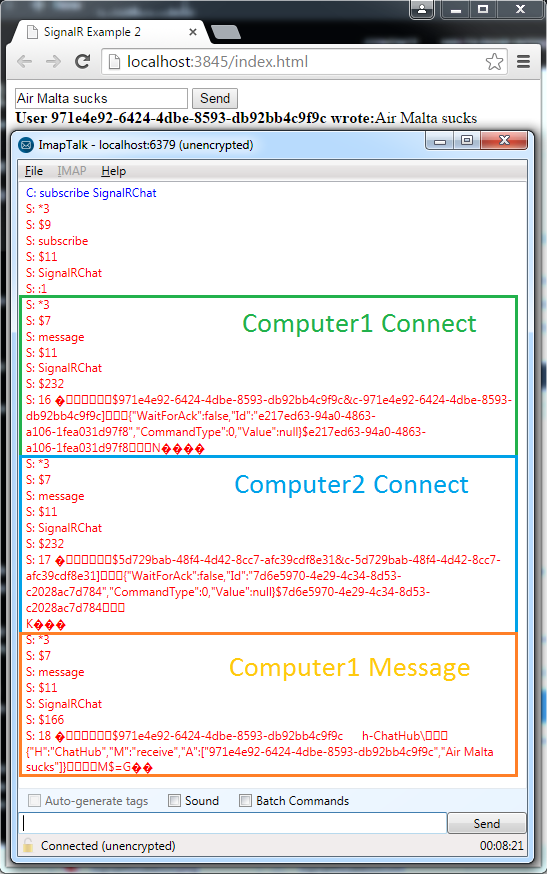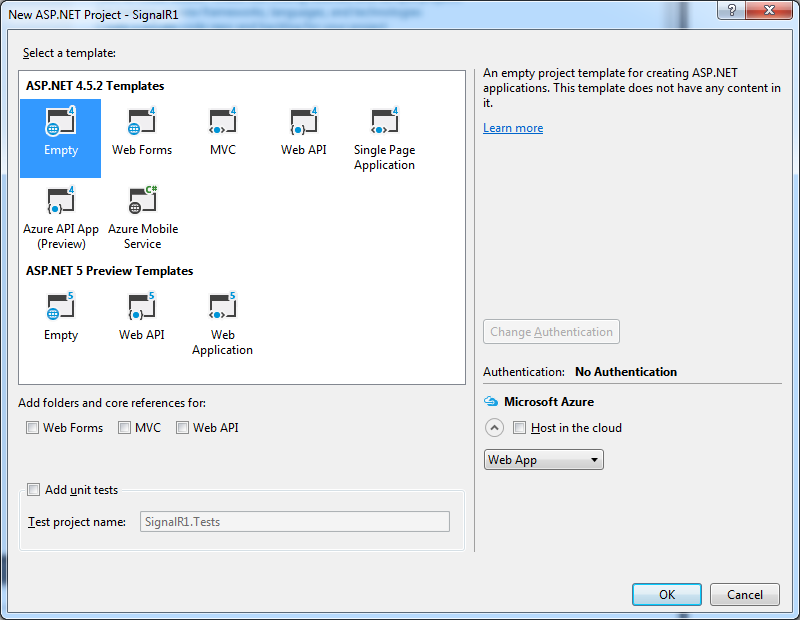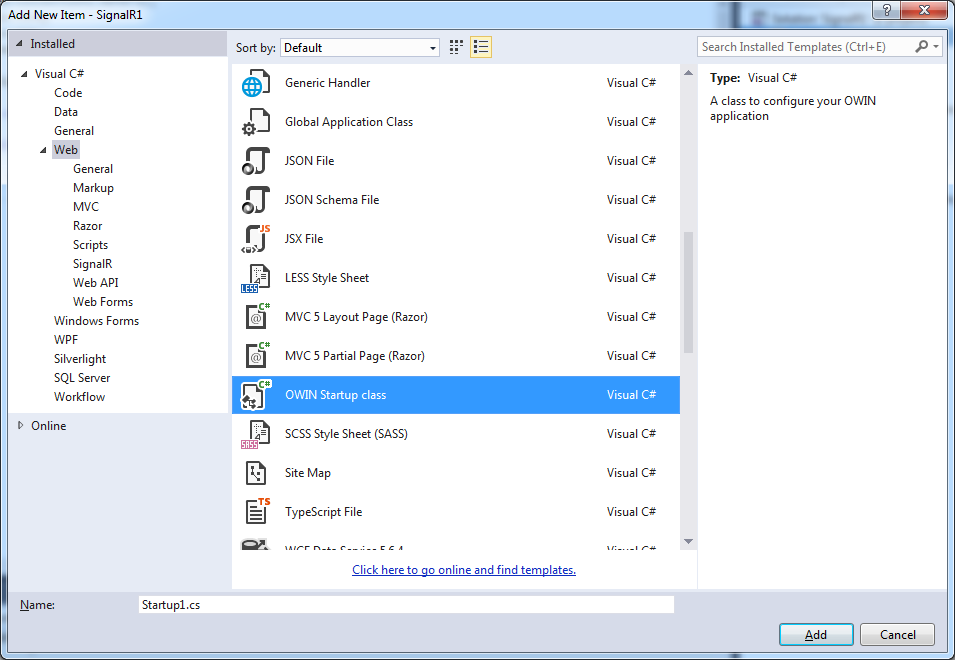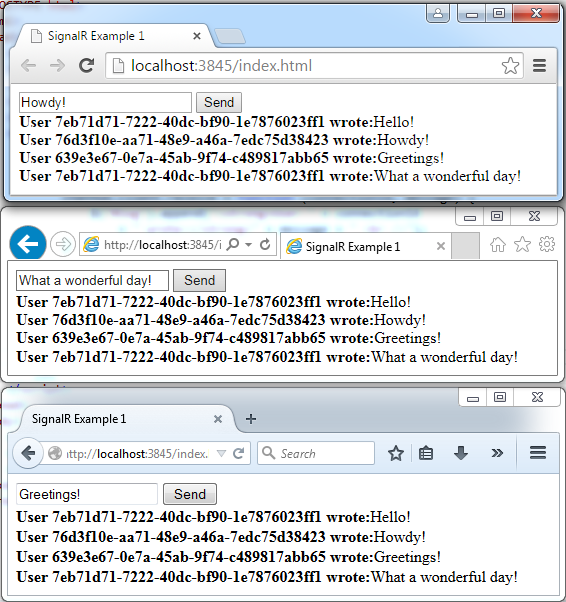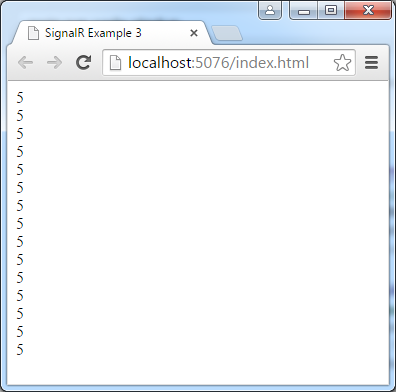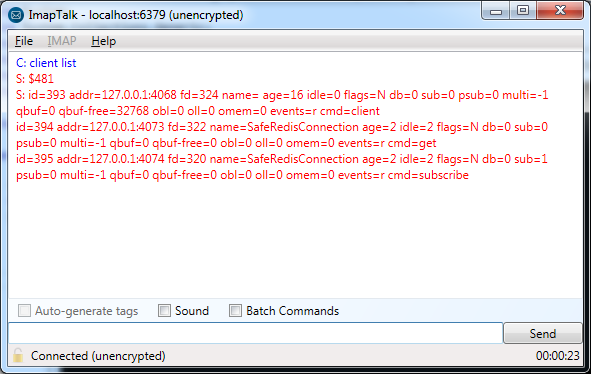Introduction
Just a few days ago, Air Malta was voted 6th Best Regional Airline in Europe, measured based on customer satisfaction. And as an irate former customer of Air Malta who has experienced a terrible customer experience just a few weeks ago, this really makes me wonder under which rock people are living. Just the day before, another story appeared in which a cellist lost her cello’s seat because of an overbooking.
This article deals with my own bad customer experience with Air Malta, due to being stranded in Budapest towards the end of June 2015. However, it also mentions other incidents which give a deeper illustration of Air Malta’s customer service.
Summary
- We were meant to fly from Budapest to Malta on 29th June 2015.
- Due to a technical fault, a smaller plane was used, leaving many passengers stranded in Budapest.
- We spent 7 hours at the airport.
- Air Malta never communicated with us directly.
- We missed all replacement flights for the day since Air Malta took ages to confirm our seats.
- Budapest airport staff claimed that Air Malta was uncooperative and refused to pay for the overnight accommodation.
- When we claimed compensation (due by EU law), Air Malta agreed only on condition that we sign an agreement which, among other things, forces us to keep the settlement confidential.
- Other past incidents show how Air Malta knows nothing about customer service.
Seven Hours at the Airport
On 29th June 2015, I went to Budapest airport with my friends to catch the Air Malta flight back to Malta. Shortly after arriving, we learned from the flight schedule board at the terminal that the flight was being delayed by two hours. We thought nothing of it at the time, as there was still plenty of time to get back to Malta in the evening.
However, things looked a lot more grim as we joined the checkin queue. This queue was at a standstill for quite a long time, with passengers and airport staff alike shuffling back and forth. We eventually learned that the aeroplane suffered some kind of technical fault, and that a smaller one was being sent as a replacement, which meant that not everybody would fit. Some people were rerouted via other flights.
Over the span of the next few hours, airport staff struggled to deal with Air Malta in order to get a replacement flight. Time after time, they brought up our hopes, saying there was another flight we could take – only to bring those hopes back down when we realised that Air Malta had failed to confirm our places on those flights in time.
Once we missed the last flight, via Brussels, we resigned ourselves to the fate of spending an extra night in Budapest. Budapest is a lovely place, but many of us had to go to work the next day, and others would miss a day from their holiday in Malta. At that point, we told the airport staff that we understood there was nothing more that could be done, and that we’d appreciate being settled in a hotel as soon as possible. Spending seven hours in an airport is not fun.
The airport staff apparently tried to get hold of Air Malta to get the accommodation, dinner and transfer booked, but more time went by and we remained at the airport. In the end, the airport pretty much gave up on Air Malta and arranged for everything on their own initiative. In all this time, we never heard anything from Air Malta directly.
On Compensation
During our seven-hour ordeal at Budapest airport, we had already educated ourselves – using intermittent WiFi access that didn’t work most of the time – about our rights under the circumstances. EU law [PDF] entitled us to at least EUR250 plus food expenses. We didn’t count the dinner and accommodation of course, because the airport covered those. But we did incur additional expenses due to this mess, including:
- Mobile expenses. This is difficult to quantify since Vodafone charge EUR3, and Go want EUR12 and an affidavit, in order to provide a breakdown of charges.
- Lost day of work. The cost of this varies from person to person.
The EUR250 worth of compensation is not a very fair deal, to be honest. The value of compensation depends mainly on distance, and not on duration (as long as it’s more than 3 hours). So technically, if you’re delayed for 3 hours, 1 day, or a week, you get the same compensation. That can’t possibly make up for a lost day of work.
Also, having such a low compensation fee makes it worthwhile for unscrupulous airlines such as Air Malta to exploit the practice of overbookings (more on this later).
Clarifications and Settlement
One of my friends and fellow passengers wrote to Air Malta on behalf of 8 of the people who spent the extra night at Budapest, requesting compensation. Aside from requesting compensation for the 8 people, the email also asked for clarifications on why we were neglected as described earlier in this article.
Air Malta replied as follows (emphasis mine):
“First of all, we would like to apologise for all the inconvenience caused with reference to the flight you had with us. Although Air Malta tries to offer the best possible service, there are instances that the service given is not in accordance to the passengers’ expectation. In this case, the flight was overbooked and we had to reroute several passengers from the direct flight to other connections available.
We had problems with communicating with the handling agents in Budapest, and we tried to accomodate all the passengers to fly the same day. In fact, some of the passengers who were denied boarding flew via Munich or Athens, and we tried to reroute the others via Brussels. We already had made the necessary changes, however, due to several reasons, the check-in for the flight from Budapest to Brussels closed soon before the passengers could arrive to board.
“Air Malta made it clear that any hotel accomodation, transport and meals required for the passengers, can be refunded, and we never delayed or declined to offer such convenience, as stated in your email. However, as we said beforehand, we had an ongoing miscommunication with our handlers in Budapest, and this caused a lot of confusion and misinformation to the passengers.”
However, they agreed to pay the EUR250 plus food expenses, if we provide our bank details (necessary to transfer the refund) and sign a form (emphasis mine):
“In light of the above, to cover any inconvenience this mishap has caused all of the passengers that were denied boarding, we are offering the amount of €250 each, as per EU Law. Moreover, passengers that were denied boarding can send us the receipts of any meals that they had to buy for their extra stay by mail on the address in the signatory, in order to give the refund of such. Kindly fill in individually the Release and the ex-Gratia Form in order to provide you the amount stated (Reference and PNR listed above), and send them back as a reply to his email by not later than the 17th July 2015.”
The Release form, among other things, included the following (emphasis mine):
“1. The Releasor accepts the sum of EUR TWO HUNDRED AND FIFTY (€250.00) from the Releasees without admission of liability in full and final settlement of all claims for damages, interest, costs or expenses whether past, present or future and whether ascertained or unascertained, which the Releasor may have against the Releasees howsoever arising out of the matters recited above.
2. In consideration or receipt of the said sum Releasor:-
[…]
“(e) undertakes and warrants that he/she (as applicable) will keep this Release and Discharge and settlement recorded in it confidential, and will not disclose such information to any other person or entity (unless required by law to do so or for purposes of taking legal advice).”
So basically they were telling us that, in order to provide us compensation required by EU law, we would have to keep the settlement secret, accept it as final settlement, and sign it within a specified deadline. But more on that later.
My friend, who initiated the communication with Air Malta, followed up, asking for clarification about the use of the word “overbooked” in Air Malta’s email, and highlighting the fact that the airline should have made contact with us (as it is required to do by EU law), especially in the context of “miscommunication” with the airport.
In their subsequent reply, Air Malta explained their interpretation of their earlier use of the word “overbooking”:
“The reason why there was an overbooking is because there was a technical problem, and the aircraft had to be changed in order to avoid any further delays. In fact, instead of the A320, as previously scheduled, the A319 was used for the flight Budapest to Malta, leaving some passengers stranded.”
Conditions for Settlement
The settlement (EUR250 + food) offered was the least Air Malta could offer us. It was required by law, and at the same time did not cover other expenses (e.g. lost day of work) that resulted from this undesirable experience. Nonetheless, I sent Air Malta my bank details for the refund. However, I did not sign the Release Form, which required me among other things to keep the settlement confidential. You see, after being abandoned in Budapest airport like that, imposing conditions and deadlines to give me the least required by EU law felt like a kick in the nuts. It’s a bit like saying “I’ll give you what I owe you, but only if you get down on your knees.” So I wrote as follows:
“Please note that I am not including the Release Form. Under EU law, you are bound to compensate us for the denied boarding, and you have no right to place additional obligations or deadlines.”
They insisted that I sign the Release Form, and made it clear that they would only provide compensation if I complied.
I refused to sign the agreement given the conditions, and threatened to sue them.
Following that, they refused to provide the compensation unless I sign the form, with the excuse that it is a company requirement in order to process refunds.
I replied that their company requirements are irrelevant, because they are obliged by EU law to provide the compensation. That is where I decided to take the matter to the authorities.
The Air Passenger Rights section within the Malta Competition and Consumer Affairs Authority, which is the national authority that deals with consumer complaints, received my complaint. They made it clear that the airline have no right to impose conditions or deadlines to give compensation due by law. Quite the opposite: this compensation does not preclude further action to secure additional compensation – something that I would have renounced, had I signed the Release Form.
Facebook Denial
A few days ago, seeing the introduction of Air Malta’s “Sky Spa” free in-flight massage treatment, I wrote on their Facebook page:

It’s funny how “overbooking” appears again in this context – presumably because it’s so common that it’s one of the primary causes of customer complaints that the airline’s customer service department (if you can call it that) is well-experienced at handling.
But it’s also worrying that in this comment, Air Malta seem to not know anything about the incident. They may either be lying, or else their IT system is in such a complete mess that they are unable to retrieve historical flight data from it.
While I obviously cannot know which of these is actually the case, the latter is not too far-fetched. In fact, a friend of mine recently told me about a problem he had with Air Malta’s customer service. Although he uses their services regularly, the flights he took did not appear under his account on their website. When he reported the problem, instead of retrieving the data from their database, they asked him to produce evidence that he had taken those flights.
As if this wasn’t enough, another friend of mine reported similar conditions when reactivating his Flypass. Quoting Air Malta’s Flypass Terms and Conditions:
“Any closed Flypass account cannot be reactivated unless passenger proves that he/ she has flown at least four scheduled flights within the six months` period preceding his/ her request. The four boarding passes need to be forwarded to Flypass Unit and KMiles for these four flights only will be credited retroactively.”
On Overbookings
We’ve seen earlier how Air Malta used the word “overbooking” quite freely (even though overbooking had nothing to do with the Budapest incident). This is pretty ironic, because it is easy to find evidence of actual overbookings that Air Malta has been responsible for in the past, such as this one in Athens in 2013, and this one in Verona in 2010.
If these incidents sound like they happened a long time ago, check out the recent incident with the cello’s seat, clearly due to an overbooking according to Air Malta’s own words:

This is actually not very different from how Air Malta explained and justified the overbookings in the Athens 2013 article:
“”Overbooking is a normal occurrence in the airline industry and not particular to Air Malta. The reason why airlines overbook flights is due to ‘no-shows’ when people book on a flight and fail to show up at the check-in desks. Unfortunately seats blocked for booked passengers who fail to show up remain empty when the flight departs,” an airline spokesman said.
“These unutilised seats may be required by other travellers. In fact, flights which are not overbooked may result in many prospective passengers being denied an opportunity to fly on seats which would otherwise be unused, the airline said. Air Malta has a very low rate of denied boarding compared to the industry as a whole.”
So what they’re saying here is that they allow extra seats to be purchased, because if someone doesn’t show up, they can sell his seat to someone else. But if the person who doesn’t show up paid for the seat, what gives the airline the right to sell it to someone else, making double the money from a single seat? How is this even legal?
Also, the ridiculous compensation schemes we have make this practice very viable. At best, the airline would have sold two seats for the cost of one, and at worst, it would have sold that seat and compensated the person who was denied boarding, leaving that passenger more or less where he started financially, but with a great inconvenience.
If overbooking is a standard practice in the airline industry, it doesn’t mean all airlines do it. Ryanair, the low-cost airline frowned upon for many other reasons, “does not overbook its flights” [PDF], something that has been confirmed by a Which? investigation.
Similar Incident in 2008
After I explained my ordeal in Budapest, a friend of mine reached out and recounted a similar experience he had in Milan in 2008. He was informed in the morning that his 3pm flight was to be delayed by 3 hours. Despite this, he spent until 3am at the airport; no one communicated with him at the time, there was no Air Malta representative, and the airport staff knew nothing about the flight. Although he asked for compensation, he was never granted any.
Conclusion
Air Malta’s customer service is simply terrible, and the authorities will decide whether it is also illegal. My advice is thus: don’t fly with Air Malta, even if the ticket is free.
Even when flying with other airlines, know your rights. If your airline refuses compensation or imposes conditions, you have other means at your disposal to claim what is yours by right. It might take a little longer, but we can’t let the airlines keep treating us like dirt because they think we’re too afraid or apathetic to pursue them legally.