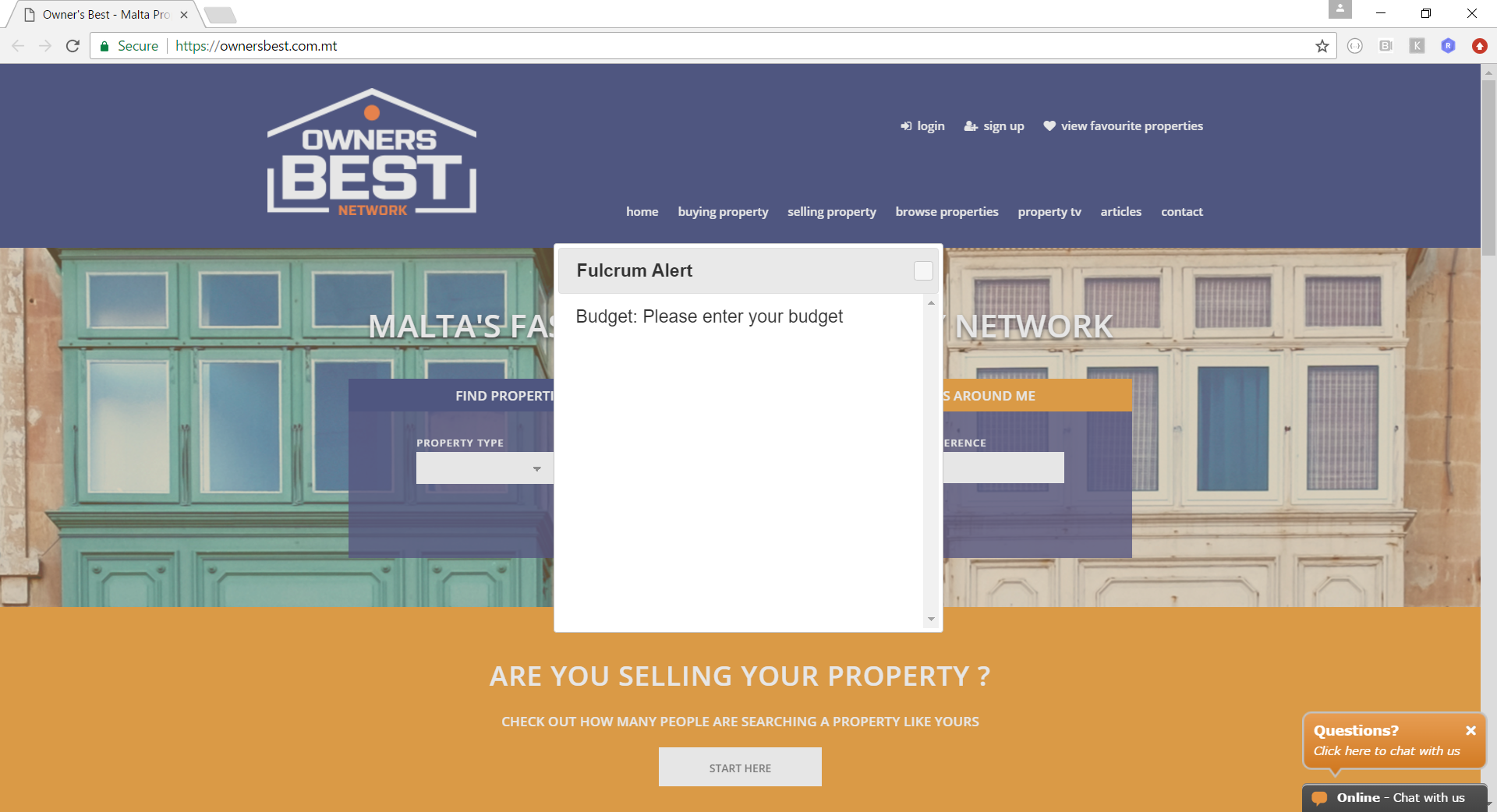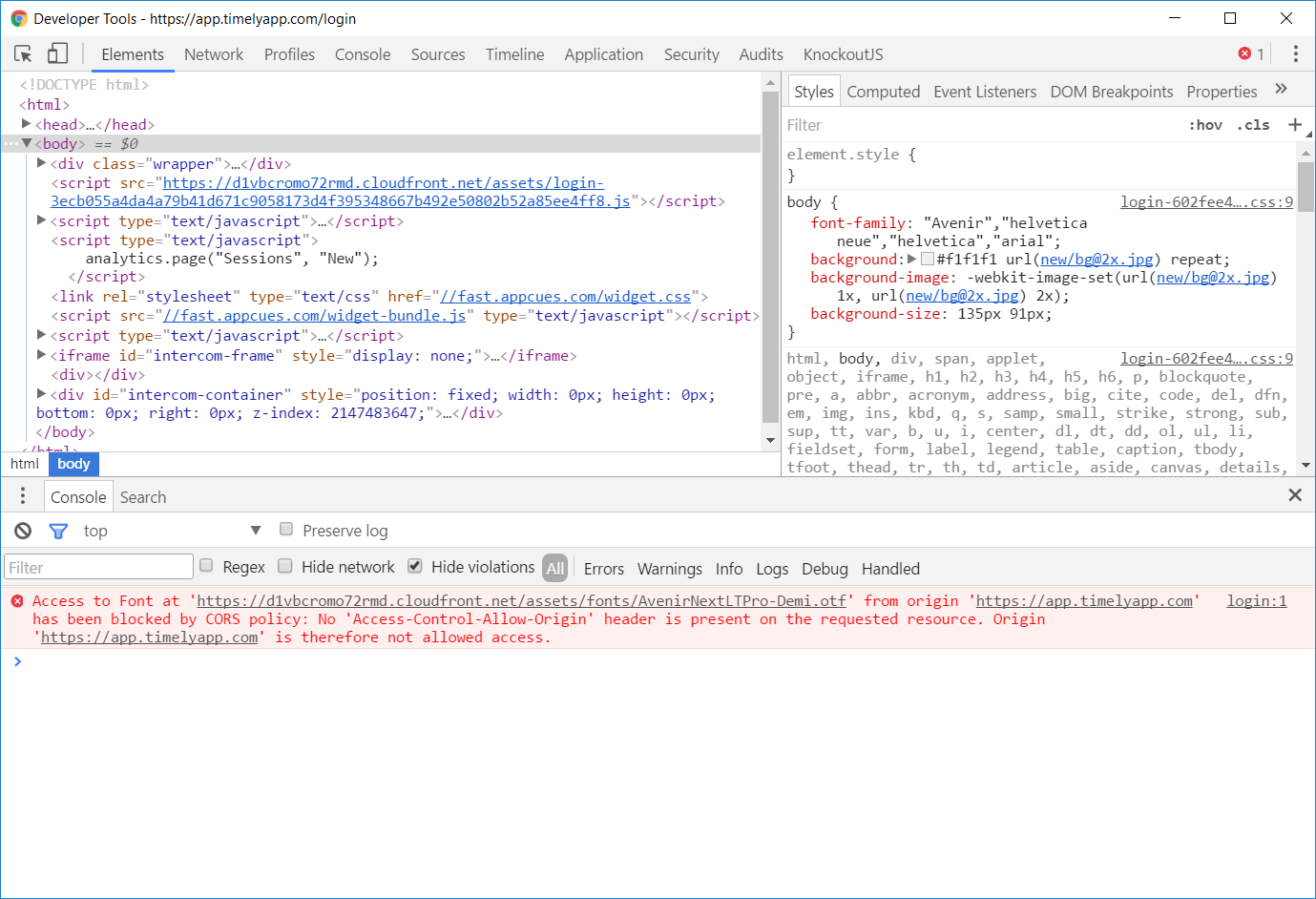This article is a continuation of The Shameful Web of April 2017 (Part 1) and a part of the Sorry State of the Web series, in which I and various contributors show various blunders in supposedly professionally made websites in order to promote a better web.
The Hive: Mixed Content
At the time of writing this article, The Hive still has an issue with its HTTPS connectivity in that it is considered insecure because it’s using a resource that isn’t coming over HTTPS.

If you want your site to be served over HTTPS, then any images, scripts, and any other resources that it uses must also be served over HTTPS.
Malta Stock Exchange: Content Should Come First
Think of this: if I trade on the stock exchange, I would like to be able to see stock and share prices quickly.
So let’s go to the Malta Stock Exchange website:

(By the way, until a few days ago, there was a nice big photo of Fort St. Angelo instead of this Latest News section. It still gets in the way of finding the information you want, but it looked a lot more silly with a nice picture of the Fort, and I wish I had grabbed a screenshot back then.)
Now, we have to scroll halfway down the page:

Then, we need to expand “Regular Market”…

…and finally, we can see the prices we were looking for. Unfortunately, this is not very intuitive if you’re visiting the site for the first time, and it is a real pain in the ass to have to do this every time you want to check the share/stock prices. This is the information that people want to see most of the time, and it should be the first thing presented on the site, not buried somewhere far down the page.
There is nothing intrinsically ‘wrong’ with this in the sense of many other serious flaws that I usually write about in these articles. However, from a usability point of view, it really sucks.
MTA: Load Times and Insecure Login
The Malta Tourism Authority website is a terrible failure in terms of load time: it usually takes over 20 seconds to load.

As if that wasn’t enough, it offers an insecure login facility, which you’ll know to be a serious Data Protection violation if you’ve read previous articles in this series.

Olimpus Music: Insecure Login
Another offender in the category of insecure logins is Olimpus Music.


Basically, don’t use their online checkout facility until they use an encrypted connection.
Owner’s Best – A Real Mess
In “The Broken Web of March 2017 “, we covered some issues with the Owner’s Best website. I see they still haven’t fixed the “Error : Rows Not Set” bug that you can still see if you scroll to the bottom of the page, and neither did they fix the property detail links scrolling down to the contact form and confusing people as a result.
But there’s more. And worse.
For starters, they have a “Property TV” link in the navigation.

Sounds interesting! Let’s see what it does.

Boom. Dead link.
Okay. Let’s try searching for something from the homepage. Oops, I forgot to enter a budget – my bad.
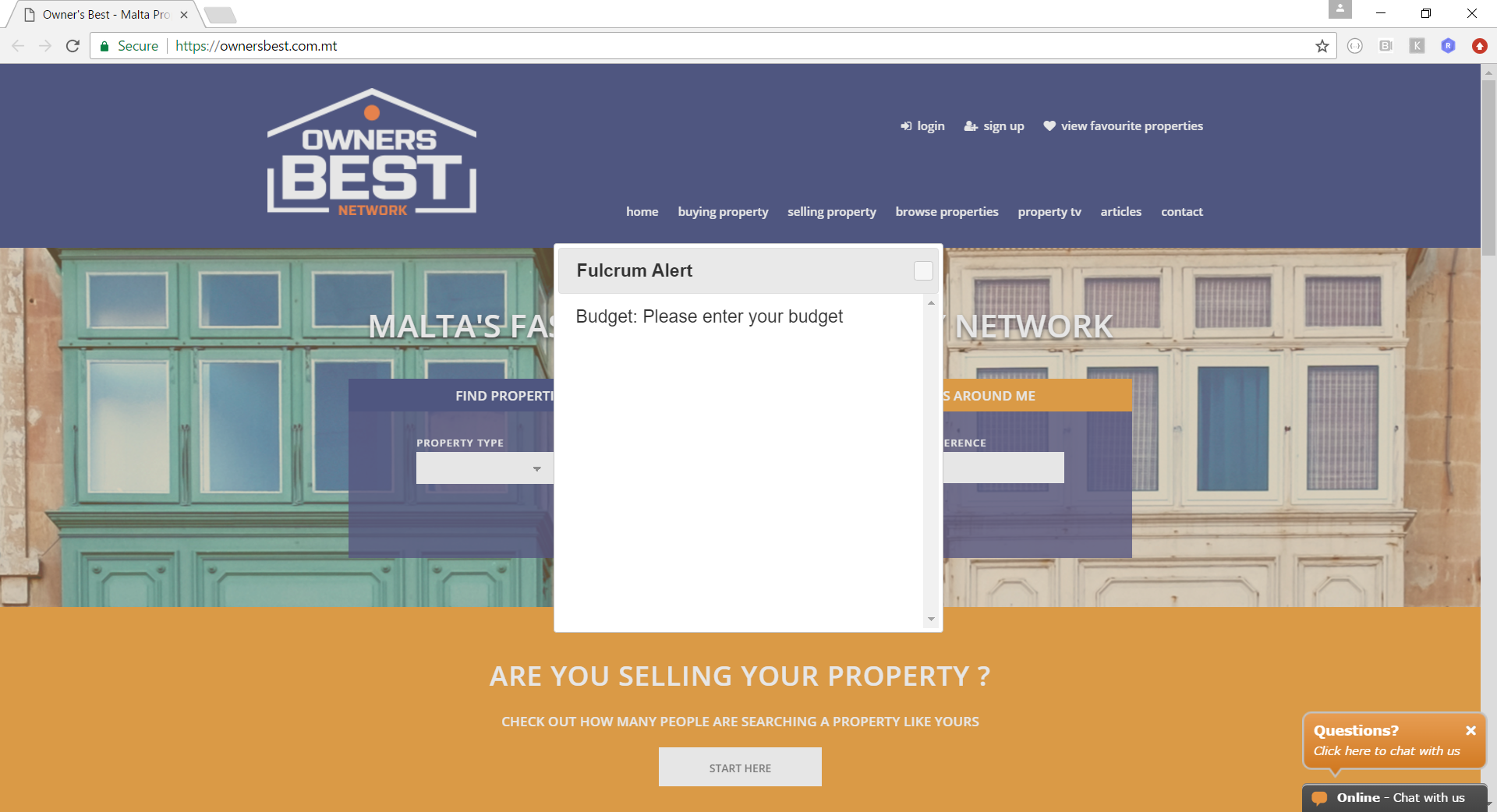
But what the hell is this Fulcrum Alert? And what is wrong with the close buttom? That was a rhetorical question actually. Image 404s in console:

Oh dear. Okay. Let’s put in a budget then.

I put in 10,000. Hey, I’m broke. Obviously, nothing matched, and I got a sad message saying “None properties found”. Yes, you has very good England.

Now I put in a budget of 10 million. That means that I’m super rich, and I’m ready to spend anything up to 10 million on a single property. I got 3 results. Wow. These guys must deal in some real luxury stuff. In fact, two of the results are over budget.

The above search results are based on a 5-million-Euro budget. It gave me this one 4.3-million-Euro bungalow in Dingli. Why didn’t I get this when I searched with 10 million Euros as a budget? 4.3 million is less than 10 million, right?

Now I searched with a budget of 100,000 Euros. Not only do we get all these nice results that would have fitted quite nicely within the several-million-Euro budgets we pretended to have earlier, but we also get properties that are beyond budget, like the one at the top right and the one at the bottom right.
In summary, let’s just say that the search functionality at the Owner’s Best website works in mysterious ways, whether that is intentional or not.
Seasus – Insecure Login
Let’s welcome Seasus among the ranks of the websites that offer an insecure login form:

It is touching to see how much they care about their clients.
Something Different – Various Issues
Let’s take a look at Something Different, a website by Untangled Media (we’ve covered some more of their work in the past).

First, they accept credit card details over an insecure connection. That’s bad. Very bad.

Of course, the credit card iframe itself uses HTTPS, but it’s an HTTPS iframe embeded in an HTTP page, which is still insecure (and illegal – see “The Sorry State of the Web in 2016“), and there is no padlock icon necessary to provide the user with the trust guarantees s/he needs in order to give out his/her sensitive information on the web.

Login is also served insecurely, as you can see above.
We can see another instance of this, as well a lack of a lot of basic validation, in the user registration process:

As you can see above, you can fill in bogus data for most fields. There isn’t even a simple check on the structure of the email address.

In the second step of user registration, you choose a password. Insecurely, of course.

And that’s it! Congratulations for registering your invalid account insecurely!
In this section, we took a look at Something Different. Or rather, more of the same.
Untangled Media / Winit
In Untangled Media‘s Web Publishing section, you’ll find references to various sites including Something Different (see previous section) and something called winit.com.mt:

As they say in the summary, “Everybody loves winning things.” So do I! Let’s follow the link and check out the site.

Oops. Let’s try going to the root of the domain instead.

Win it indeed! It’s more like Untangled Media have lost it.
Summary
April has been a very busy month for spotting issues on websites. We’ve seen a lot of serious security flaws (e.g. insecure login and credit card processing) that have been covered extensively throughout this series.
However, we’ve also spotted a number of issues including high loading times (on one occasion due to the use of large images without thumbnails) and various usability problems. Always keep in mind that websites need to deliver information (whether to sell or otherwise), and thus, information needs to be delivered in a timely, clear, and intuitive manner.
Let’s hope that this article makes some people chuckle, and makes others do a better job of building websites!
Thanks for reading, and stay tuned for the May edition of The Sorry State of the Web! If you find any issue that you would like to include in this series, we would love to hear about it.