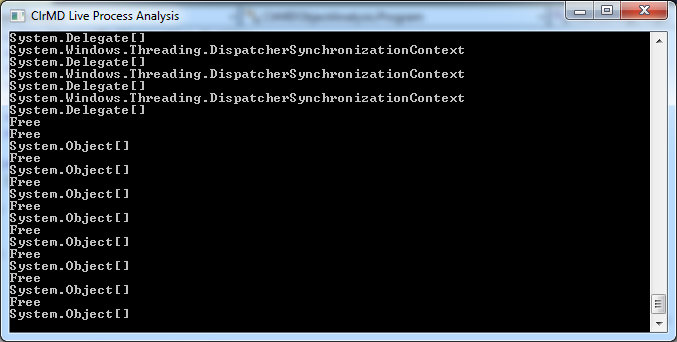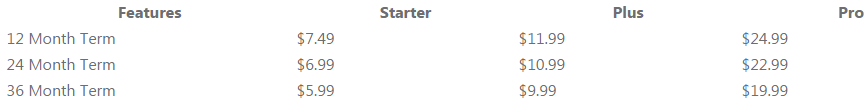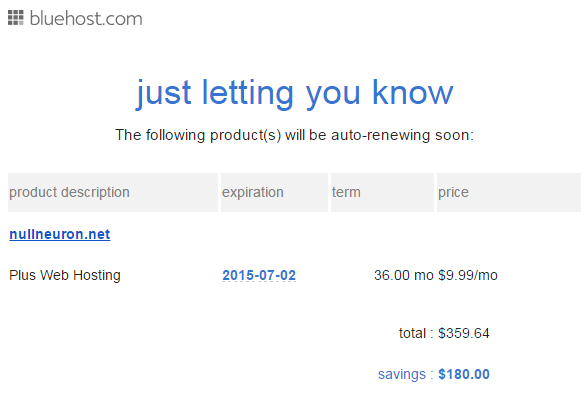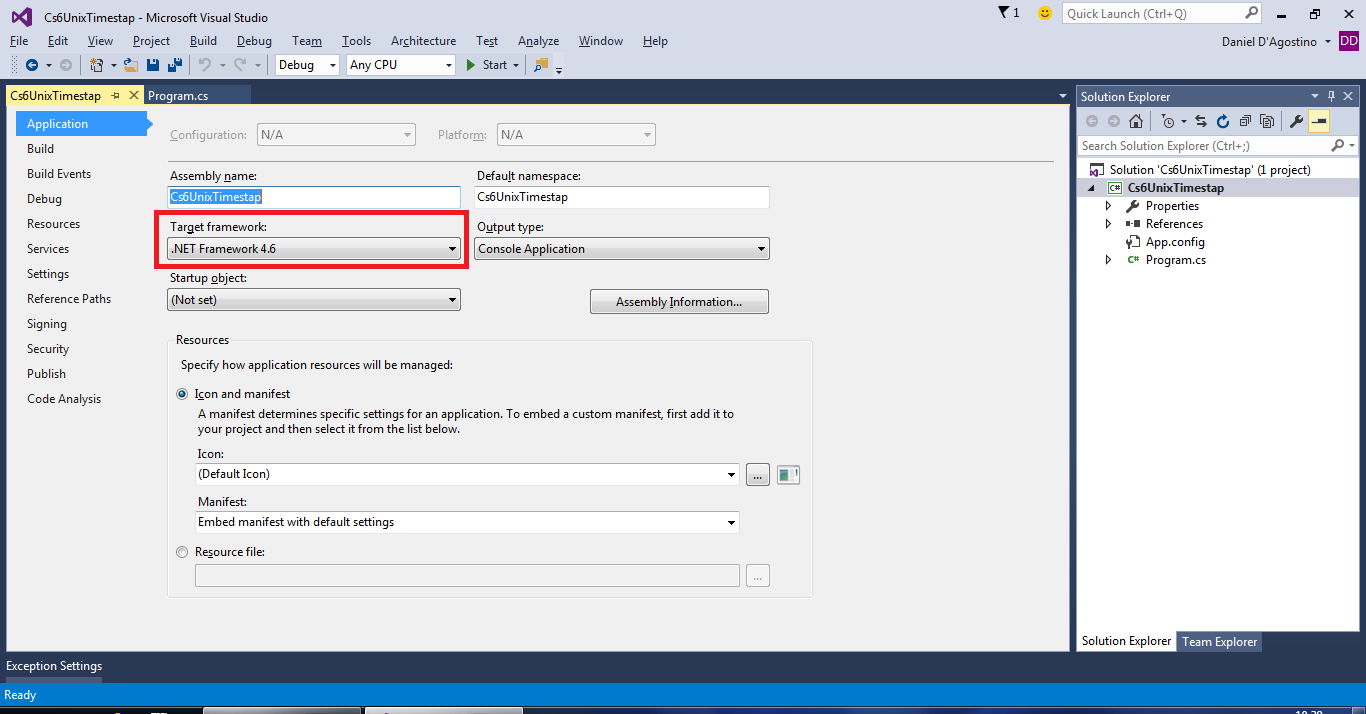I’ve been running websites for almost 13 years (since 2002). For the past 8 years (since 2007), I’ve hosted my websites at Bluehost. Last month, I decided to switch to a different provider. Here’s why.
Different pricing for renewals
Bluehost lure their customers with seemingly low rates for hosting and domains, making full use of the elusive asterisk.

If you follow that asterisk to the bottom of the page, you’ll find some fine print saying that this fancy price applies for the first year only:

To see how much you’d really pay, check out the hosting prices and the domain prices.
At the time of writing, you can expect to pay the following rates after your first year:
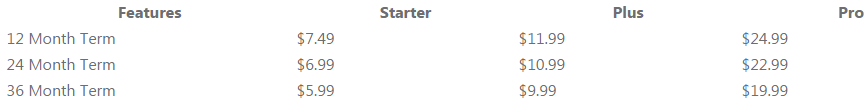
At the time of writing, the domain prices are the following (excerpt):

So a renewal for a .com domain, including privacy, is going to set you back $27.87. And you’ll be paying $4 more than you did when you bought it the first time.
Sudden price increases (domains)
Bluehost tend to increase their prices without informing their customers. With domains, I saw this happen over a number of years.
- From 2007 – 2010, a domain cost $10.
- In 2010, I was charged $4.95 extra for domain privacy. I opted out of it and didn’t pay for privacy again.
- Around mid-2011, I was charged an extra $1.80 in taxes. Fine.
- By end-2011, I was paying $14.10 ($11.95 for the domain and $2.15 in taxes). The tax thing eventually got resolved, and I continued paying $11.95 for my domains until around mid-2012.
- In August 2012, I was charged $13.99 for a renewal, and in November 2012, I was charged $11.99 for a new domain.
- From August 2013 until today, I’ve been paying $14.99 for domain renewals.
- In October 2014, adding domain privacy cost me $9.99.
Noticing this fishy business a few years back, I wrote to Bluehost support on 10th February 2013:
Hi,
Since when are domains being charged at $13.99? Over the past couple of years I’ve been charged different prices for domains including $10.00, $11.95, $11.99, and $13.99.
What is going on?
They replied:
Hello,
To purchase a domain it is $11.99. To renew it is $13.99. That is why you are being charged different prices for purchase and renewal.
Sudden price increases (hosting)
That was just for domains. Let’s see how hosting evolved over the years.
- In 2007, I paid $166.80 for hosting – that’s $6.95 per month for 24 months.
- In 2009, I paid another $250.20 – that’s $6.95 per month for 36 months. It might seem to be the same price, but I actually had to pay for an extra year to remain within the same price. If I remember correctly, buying a 2-year term would have cost $7.95 per month.
- In 2012, I had another renewal. I don’t have any email records for this one, so presumably it remained the same.
- On 14th May 2015, I received an email which was a bit of a shock:
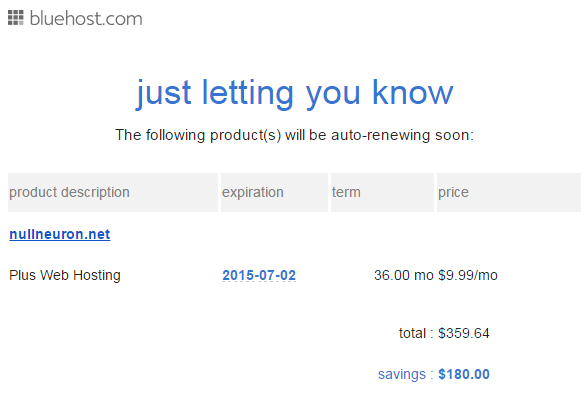
So these guys suddenly decided to increase my fee from $6.95 to $9.99 per month, and actually had the nerve to tell me that I was saving money. I only learned about this because my next renewal was drawing near – Bluehost don’t bother to inform their customers about these changes.
Furious, I wrote to their support department:
Hi,
I just got an email saying that my web hosting will be renewing soon, and that I’ll be paying $9.99/mo. What is this about? I thought I was paying something like $6.99.
And you even have the nerve to say I’m saving $180?
I’m feeling cheated, and I expect an immediate explanation.
Their reply was thus:
Hello,
Our hosting renewal rates increased recently due to significant upgrades that have been made to our servers and the services we provide. This price increase will also allow us to continue investing in the best technology to make our hosting services even better.
Because of this price increase, apart from better performance and reliability of your account, the Plus hosting package which you are currently on now offers spam experts and cloudflare at no charge for one domain name.
Spam experts is an email filtering addon that helps to block and remove unwanted spam and dangerous emails that may cause problems with your webmail accounts.
cloudflare is a content distribution network that, when activated for your domain, distributes your website’s static information across servers around the globe, thus increasing download speed, performance, and security of your website.
I would also love to look over your account and see if you are a fit for our starter package to save you some money.
Please respond with Domain name and last four of the main account password so we can further assist you.
Sick of this bullshit, I wrote just what I thought at the time:
Hi,
Your “significant upgrades” are insignificant to me. The new features mean nothing to me, as does your marketing attitude, because I never agreed to pay extra for these new features (not to mention the ever-increasing renewal costs for domains). And the least you could have done was to inform me in advance of the price increase.
Guess what: there exist companies that thrive by NOT ripping off their customers. And I’m moving on to one of those.
Their next reply seemed to ignore the fact that I was done with them, and involved a proposal of sorts:
Hello,
Thank you for your email and apology for the inconvenience caused.
In starter package you can host one main domain and five parked domain. You have one addon domain in your account. In order to downgrade your account to starter package please unassign or park your addon domain. Once the domain is unassigned please get back to us. So that we will downgrade the package to starter plan .
Renewal rates for Starter plan:
1 month $7.99/mo
> 3 months $7.99/mo (billed at $23.97)
> 6 months $7.99/mo (billed at $47.94)
> 1 year $7.49/mo (billed at $89.88)
> 2 years $6.99/mo (billed at $167.76)
> 3 years $5.99/mo (billed at $215.64)
We will be happy to assist you with a term-change if another term-length or hosting plan better fits your needs. Please get back to us with following:
The plan and term length you would like to change to.
The last four case-sensitive characters of the main login password.
The last four digits of the credit card used for the most recent hosting payment.
Please let us know if you have any question.
So it came to this: either pay a lot more for the same service, or pay roughly the same and get downgraded.
Conclusion
I moved away from Bluehost because their costs are ridiculous, and they increase substantially almost every year without warning. For instance, my current web hosting provider charges just $9.95 for a domain (whether it’s a new one or a renewal) and privacy is included.
They quite clearly run their business by ripping off their customers, and provide only lame excuses.