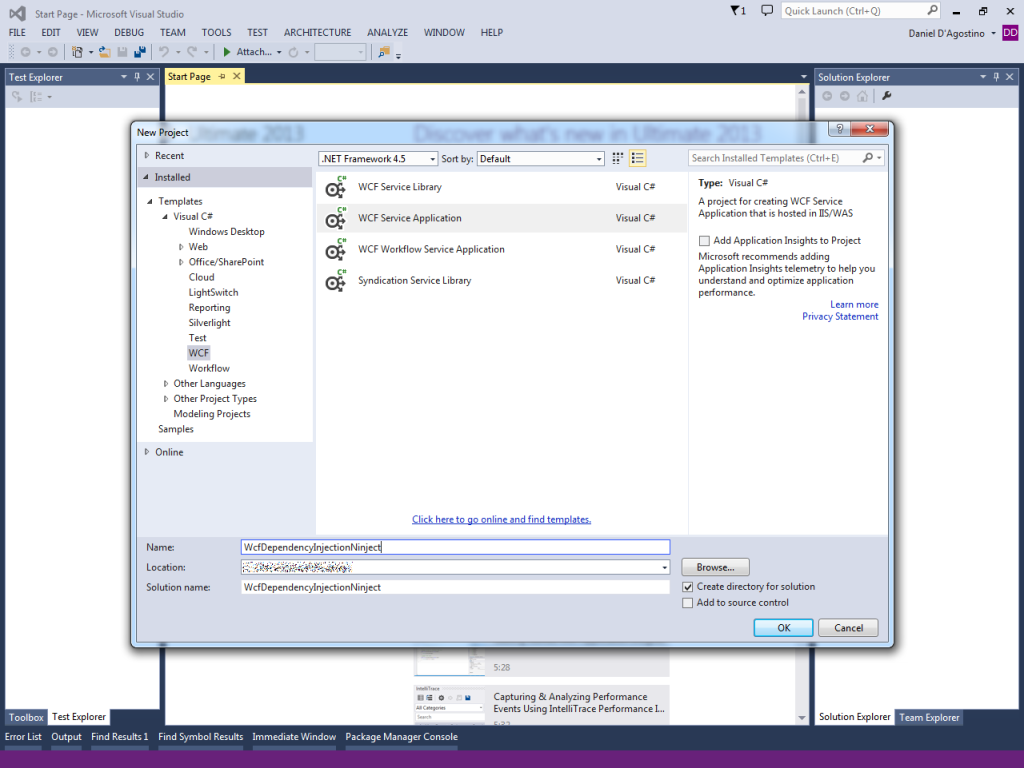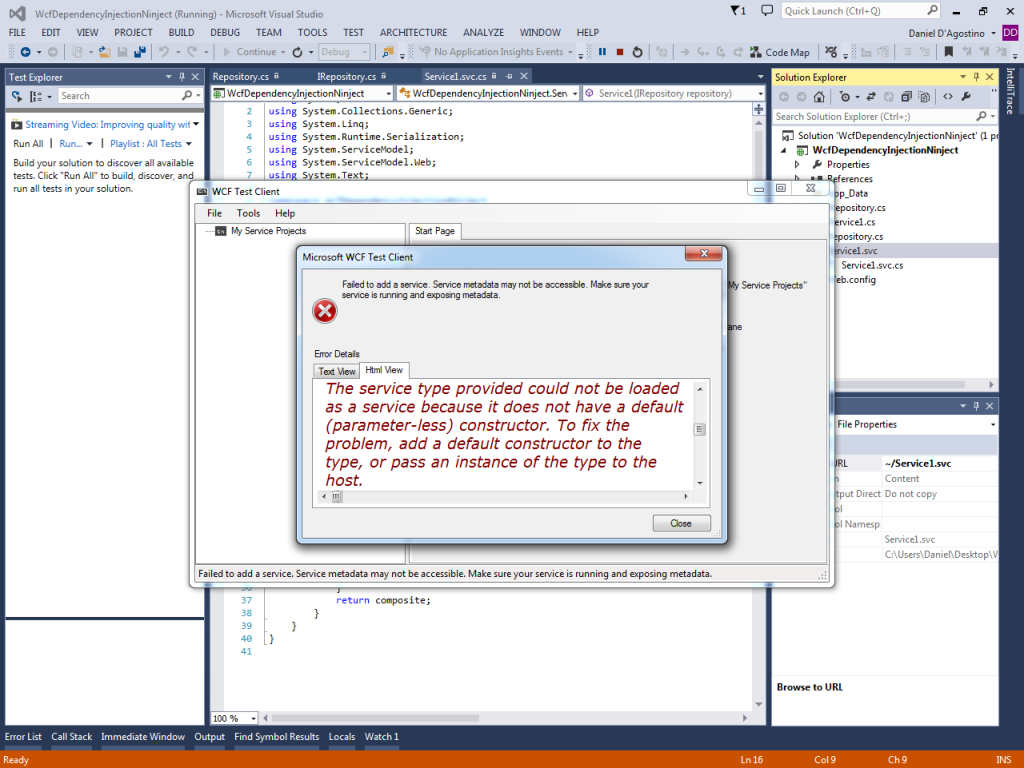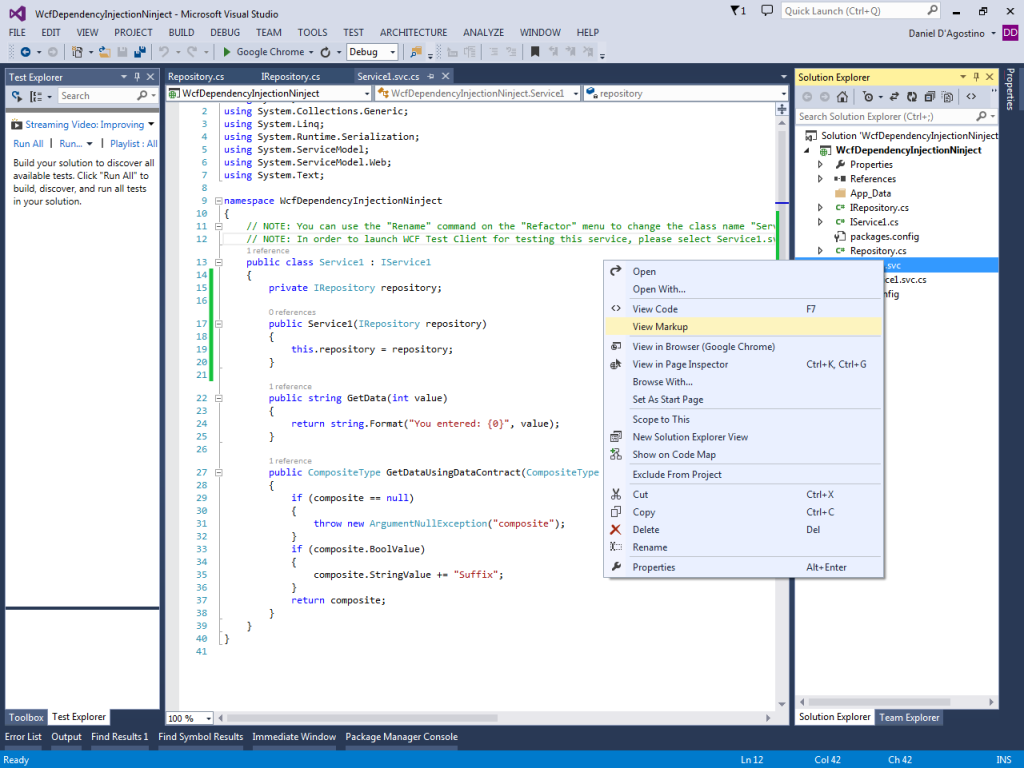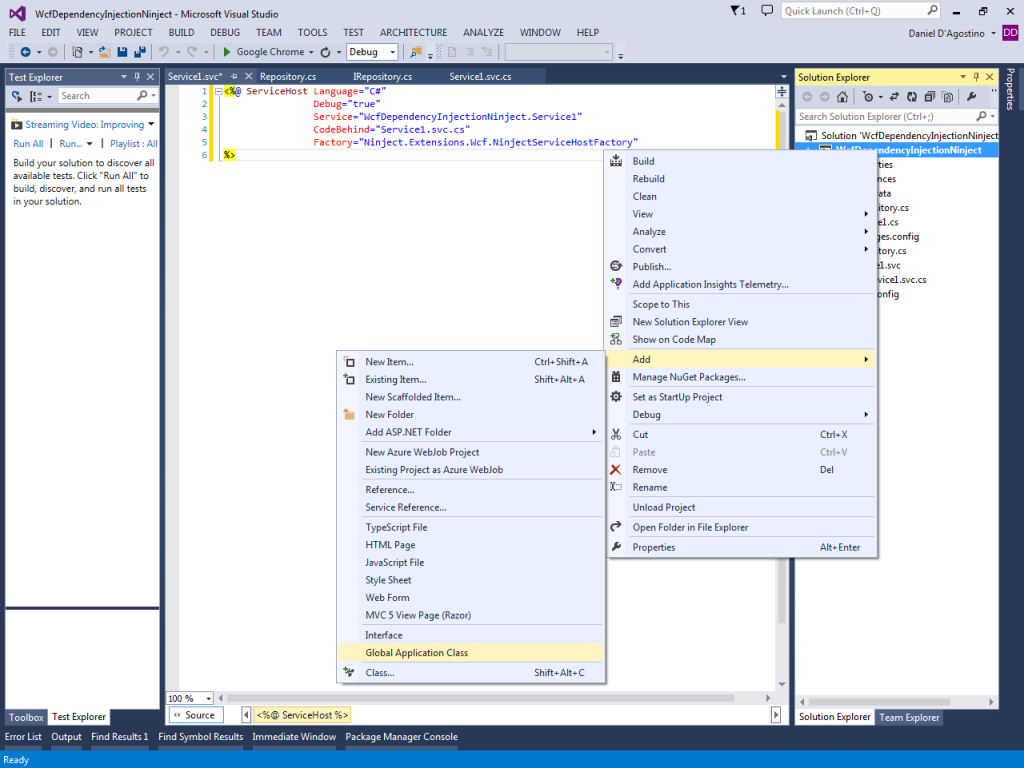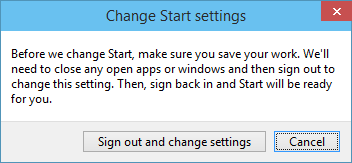In a war situation, military intelligence is of vital importance. There are two aspects to this: knowing yourself and the enemy, and knowing the terrain around you.
When you know yourself and the enemy, you are better prepared to face any situation that may arise. Sun Tzu’s “The Art of War” says (emphasis added):
17. Thus we may know that there are five essentials for victory: (1) He will win who knows when to fight and when not to fight. (2) He will win who knows how to handle both superior and inferior forces. (3) He will win whose army is animated by the same spirit throughout all its ranks. (4) He will win who, prepared himself, waits to take the enemy unprepared. (5) He will win who has military capacity and is not interfered with by the sovereign.
18. Hence the saying: If you know the enemy and know yourself, you need not fear the result of a hundred battles. If you know yourself but not the enemy, for every victory gained you will also suffer a defeat. If you know neither the enemy nor yourself, you will succumb in every battle.
While knowing your forces and the enemy’s forces is important, knowing the terrain is often even more important. If you’ve played chess before, you’ll know that although each side has full information of the forces at play, it is often a positional advantage that makes the difference. One who often prevailed in battle through terrain tactics rather than strength in numbers was Castruccio Castracani, whose story is narrated in an appendix to Niccolo’ Macchiavelli’s “The Prince” – among other things he used rivers and narrow passes to secure victory against larger forces.
A good chunk of Sun Tzu’s “The Art of War” deals with the various types of terrain and how to use them to your advantage. For one does not obtain the advantage in battle by knowing what terrain is around him, but by knowing how best to use it.
Both aspects of military intelligence (knowing yourself and the enemy, and knowing the terrain) are beautifully illustrated in Chapter 14 of Niccolo’ Macchiavelli’s “The Prince“:
As regards action, he ought above all things to keep his men well organized and drilled, to follow incessantly the chase, by which he accustoms his body to hardships, and learns something of the nature of localities, and gets to find out how the mountains rise, how the valleys open out, how the plains lie, and to understand the nature of rivers and marshes, and in all this to take the greatest care. Which knowledge is useful in two ways. Firstly, he learns to know his country, and is better able to undertake its defence; afterwards, by means of the knowledge and observation of that locality, he understands with ease any other which it may be necessary for him to study hereafter; because the hills, valleys, and plains, and rivers and marshes that are, for instance, in Tuscany, have a certain resemblance to those of other countries, so that with a knowledge of the aspect of one country one can easily arrive at a knowledge of others. And the prince that lacks this skill lacks the essential which it is desirable that a captain should possess, for it teaches him to surprise his enemy, to select quarters, to lead armies, to array the battle, to besiege towns to advantage.
Philopoemen, Prince of the Achaeans, among other praises which writers have bestowed on him, is commended because in time of peace he never had anything in his mind but the rules of war; and when he was in the country with friends, he often stopped and reasoned with them: “If the enemy should be upon that hill, and we should find ourselves here with our army, with whom would be the advantage? How should one best advance to meet him, keeping the ranks? If we should wish to retreat, how ought we to pursue?” And he would set forth to them, as he went, all the chances that could befall an army; he would listen to their opinion and state his, confirming it with reasons, so that by these continual discussions there could never arise, in time of war, any unexpected circumstances that he could not deal with.
Why should we care about military intelligence?
Because just like being well-prepared for war increases the likelihood of victory, being well-prepared for life’s situations increases the likelihood of success.
As a software developer, for instance, one must be familiar with the technologies, the tools, the concepts, the challenges, and even the soft skills.
- Knowing the tools, technologies and concepts allows you to use the most effective techniques for the situations you will be facing.
- Knowing the challenges allows you to find the most effective way to address them when you encounter them again in future.
- Having well-developed soft skills allows you to maintain strong client and internal relationships, allowing you to leverage human resources.
This kind of preparation comes with experience, and so it is important to gain as much experience as we can – not in terms of years, but in terms of scenarios.
Another example is the job market. Just like it is important to keep training for war during times of peace, it is good and healthy to know the job market even if you are stable in your job, because this makes you well-prepared for any time of need, and at the same time keeps you aware of opportunities. Learning the skills commonly requested in job descriptions makes you both more effective in your current job, and competitive when looking to move.
In all aspects of life, be well-prepared by:
- Knowing your own strengths and weaknesses.
- Developing your strengths and addressing your weaknesses, through personal development.
- Knowing your competition (“the enemy”).
- Knowing the various factors in the scenario (“the terrain”).